Video file sharing is massively involed in web 2.0/ social networking. There are many sites that invite users to upload video, for people to download, share and leave comments. The most established and recognised site is 'You Tube'. the content of the video can be practically anything, majority of the time the video's are produced by the users themselves. When you visit a video sharing site, there is normally an option to browse/search for video clips of a specfic genre e.g comedy, or in my case martial arts.
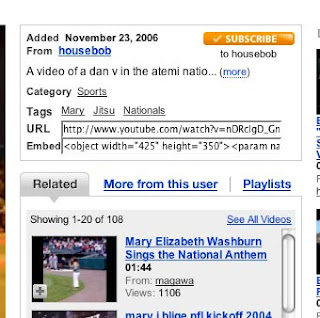
Now, to attach a video to your blog, you simply need to go to a video sharing site (I have used 'You Tube'), select the video you wish to use, as you do so, there will be a section that looks like this picture. You need to copy the code within the embed section, highlight the code shortcut key is apple/command + C for mac users or CRTL + C for PC users.
After this go to your blog, go to edit posts, or new posts, and paste the code apple/command + V or CRTL + V, into the html, hit the publish button. Wolla! You now have a video in your blog.


